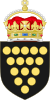Template:Infobox COA Wide
This template is used to display an infobox on a coat of arms or heraldic achievement horizontally across the page, as opposed to the vertical template in {{Infobox emblem}}. The infobox may be added by pasting the template as shown below into an article and then filling in the desired fields. Any parameters left blank or omitted will not be displayed.
The infobox uses collapse functionality to allow the user to show or hide the content. By default, the content is shown, unless you add parameter collapsed = y to default to hiding the content.
Blank syntax
Only the name and image fields are required, all other fields are optional. Badge fields are conditionally required depending on number displayed.
Blank template with all parameters
{{Emblem table
| name =
| image = <!--ExampleCoatofArms.svg -->
| imagesize =
| notes =
| year_adopted =
| coronet =
| crest =
| torse =
| helm =
| escutcheon =
| supporters =
| compartment =
| motto = <!-- Non-English mottos should be ''italicized'' -->
| orders =
| other_elements =
| bannerimage =
| banner =
| badgetitle = <!-- Bolded title displayed in table for badge, not required for first badge -->
| badgeimage = <!-- Required for first badge -->
| badge =
| badge2title = <!-- Bolded title displayed in table for badge, required for second badge -->
| badge2image = <!-- Required for second badge -->
| badge2 =
| badge3title = <!-- Bolded title displayed in table for badge, required for third badge -->
| badge3image = <!-- Required for third badge -->
| badge3 =
| symbolism =
| previous_versions =
| other_versions =
}}
Example 1

|
|
Example 2

|
|
For more examples, see What links here.